Mastering the Excel PERT Chart: A Comprehensive Guide


Intro
In the world of project management, clarity and precision stand out as vital components for achieving success. One method that has gained traction among professionals is the construction of PERT charts (Program Evaluation Review Technique). These diagrams serve not just as visuals, but as foundational tools that streamline tasks, manage time, and clarify resource allocation. While many may view Excel as merely a data entry repository, it possesses remarkable capabilities for crafting and managing PERT charts.
This article virtually takes you by the hand, guiding you through the often complex terrain of PERT chart creation and application using Excel. From individuals grappling with their first project to seasoned managers who want to refine their skills, there’s something insightful here for everyone.
With an understanding of the significance of a well-structured PERT chart, we will explore its intricacies, focusing on how to use Excel's robust features for maximum efficacy. By the end of the journey, readers should not only feel competent but also empowered to integrate what they learn into real-world scenarios, enhancing project planning and execution like a seasoned pro.
Understanding PERT Charts
In project management, the ability to plan and monitor tasks efficiently can make or break a project's success. One essential tool that has found its niche in this realm is the PERT chart. Understanding how to use and implement PERT charts in your workflows can radically improve not just planning, but also the execution and monitoring of projects.
Definition of PERT
The acronym PERT stands for Program Evaluation Review Technique. It’s a project management tool used to scheduled and analyze the tasks involved in completing a given project. At its core, this technique helps outline the necessary steps while also mapping the relationships between them. Not only does this approach provide a visual representation of project tasks, but it also facilitates the identification of the critical path - the sequence of stages determining the minimum time needed for an operation. In simpler terms, a PERT chart lets you know when everything needs to be done and how those tasks are interrelated, essentially drawing up a map of your project.
History and Development
The genesis of PERT can be traced back to the late 1950s, particularly in the context of the United States Navy's Polaris missile project. This was a time when complex projects required a more methodical approach to keep them on track. The pioneering work done by the Navy established PERT as a formal method of scheduling and project management, allowing teams to tackle intricate projects more effectively. Initially, PERT charts relied on an exclusive focus on time estimates to anticipate project durations. Yet, as time went on, tools and methodologies evolved, and PERT has since been integrated into various software and project management frameworks. Today, in our fast-paced, technology-driven world, understanding PERT is not just recommended but necessary for efficient project management.
Importance in Project Management
Missing deadlines or overlooking essential tasks can lead to budget overruns and dissatisfaction among stakeholders. This is where PERT becomes invaluable. By employing this tool, project managers can:
- Gain clarity on project timelines and task dependencies.
- Prioritize tasks that have the most significant impact on the overall project timeline.
- Anticipate potential bottlenecks and organize resources accordingly.
“A well-planned project sets the stage for success; PERT charts provide that groundwork.”
Ultimately, comprehending PERT charts allows project managers to not only envision what needs to be done but also how to approach it methodically and intelligently. Without this understanding, the chances of encountering setbacks are increased, making it a crucial aspect of any project’s planning phase.
Excel as a Tool for PERT Charts
When it comes to project management, Excel often finds itself at the center of the conversation. It’s not just a spreadsheet tool; it’s a versatile platform that can be molded to suit various project planning needs. Utilizing Excel for creating PERT charts is not only practical but also brings to the table numerous advantages.
Overview of Excel Features
Excel has a robust set of features that caters to professionals keen on crafting PERT charts. Its grid layout naturally aligns with the flow of tasks and dependencies, facilitating a clear visualization of the project phases. Let’s dive into some of its indispensable features:
- Smart Art and Shapes: Excel allows users to create various shapes and diagrams that are essential in representing the nodes and links of a PERT chart.
- Formulas and Functions: Users can employ formulas to automatically calculate task durations, critical paths, and anticipated completion dates, streamlining the entire planning process.
- Conditional Formatting: With this feature, task cells can be colored based on progress, which helps in identifying delays or potential bottlenecks at a glance.
- Charting Capabilities: Excel’s charting tools allow for easy representation of project data, enhancing clarity and communication with stakeholders.
"Excel is a utility that can do just about anything, if used wisely, it can turn chaos into order."
Moreover, the familiar interface of Excel lends itself to comfort for many users who may not be well-versed in specialized project management software. This ease of use can really diffuse the learning curve often associated with new tools.
Comparing Excel with Other Software
While specialized project management tools like Microsoft Project or Asana offer robust functionality tailored for certain tasks, Excel has found its niche for a reason. Here’s a breakdown of how Excel holds up against alternatives in the realm of PERT chart generation:
- Cost-Effectiveness: Most businesses already have Excel as part of their Microsoft Office suite. In contrast, dedicated project management software often comes with a hefty price tag.
- Flexibility: Excel allows full control over the layout and calculations. Users can design their PERT chart in a way that follows their specific needs without being confined to preset templates.
- Integration with Other Tools: Excel’s wide compatibility with various file formats makes it simple to share data and integrate insights across platforms. This isn’t always a straightforward task with other software.
However, it's important to acknowledge the limitations of Excel too. For instance, while Excel provides powerful tools for visual representation, it may lack some of the advanced collaborative features offered by dedicated software, like real-time task tracking and detailed project statistics.
In sum, Excel presents a compelling case as a powerful tool for PERT charts. It blends flexibility with functionality, making it a favorite for many who prefer personalized project management strategies. As we move forward in this guide, we will unfold the mechanisms to harness this tool effectively for PERT chart development.
Setting Up a PERT Chart in Excel
Creating a PERT chart in Excel is not just a task, but a crucial step that lays the groundwork for successful project management. By efficiently organizing project tasks, identifying dependencies, and estimating timeframes, a well-constructed PERT chart aids in visualizing tasks and their interrelationships. This section will delve into the nuances of setting up a PERT chart, emphasizing its significance, key components, and how they mesh together to produce a functional and effective planning tool.
Step-by-Step Guide
This part of the guide breaks down the process into manageable pieces, making it easier for you to follow along and implement your own PERT chart.
Creating the Project Tasks List
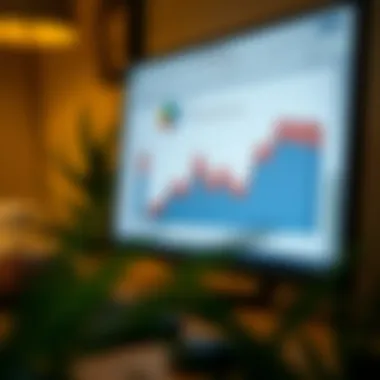

The very first step when setting up your PERT chart is to create your project tasks list. This is the backbone of your chart, containing every task that needs to be accomplished. Crafting this list requires a thorough understanding of your project’s scope and objectives. Each task should be articulated clearly, allowing all stakeholders to grasp what needs to be done.
One of the key characteristics of this phase is its detail. By specifying key deliverables, you create a reference point for tracking progress and performance. This approach also reduces ambiguity during project execution.
Here's a unique flip: while a task list may seem trivial, its power lies in organization. With a tidy and clear project tasks list, you can substantially minimize misunderstandings and miscommunications among team members. Clarity is king, and in project management, this is especially true.
Identifying Dependencies
Once your tasks are laid out, the next step is identifying dependencies. This facet is critical as it determines the sequence in which tasks must be executed. Not every task can happen in isolation; some must wait for others to complete before they can commence. Recognizing these dependencies can illuminate potential bottlenecks in your timeline.
The highlight here is that identifying dependencies aids in prioritization. By understanding which tasks are contingent on one another, you can allocate resources more effectively and prevent potential stalling down the line. It’s like playing a game of chess, where each move influences the others. A drawback to be mindful of is the overcomplication of dependencies, which can lead to confusion. Simple is always smarter.
Estimating Timeframes
After mapping out tasks and their dependencies, the next logical step is to estimate timeframes for each task. This element significantly contributes to the overall effectiveness of your PERT chart. Inaccurate time estimations can lead to project delays and overextending resources, which no project manager wants to deal with.
The core trait of estimating timeframes is its predictive nature. By realistically projecting how long each task will take, you set yourself—and your team—up for success. Think of it as setting the tempo of a symphony; when each musician knows their timing, the entire orchestra plays in harmony.
However, be cautious about biases here. Rushing through the estimates can yield unrealistic timelines. Take your time, involve team members, and gather insights from past projects to improve accuracy.
Using Excel Templates
Utilizing Excel templates can streamline your PERT chart creation process. Ready-to-use templates offer a structured format and can save significant time, especially for those who may not be as proficient in Excel. You can find a variety of templates online, which you can modify to suit your project’s needs. However, it's essential to ensure that any template you choose allows for enough flexibility in adapting to your unique project requirements.
Visualizing the PERT Chart
Creating a clear visualization of a PERT chart is integral to capturing the essence of project timelines and task dependencies. When stakeholders can see the project flow at a glance, it dramatically improves communication and understanding among team members. It allows project managers to present complex information in a digestible format, helping everyone involved to align their perspectives and focus on key deliverables. A well-designed PERT chart can reveal the critical path, manage resources effectively, and identify potential bottlenecks.
It's not just about making things look pretty; it's about delivering clarity and precision. Visual elements can convey relationships and hierarchies among tasks, guiding users to see not only "what" is to be done but also "how" everything connects within the project's framework. Let’s delve deeper into the specific aspects of visualizing the PERT chart.
Designing the Chart Layout
The layout of your PERT chart matters significantly for its usability. A well-organized layout helps in conveying the project's scope effectively. When crafting your chart, maintain a clean and logical flow between tasks, which can be either hierarchical or linear depending on the project. Generally, tasks are laid out in a way that displays their sequence and dependencies, typically starting from the top and cascading down to the completion.
Be judicious about spacing as well; crowded charts can lead to confusion. Instead, aim for a layout that offers adequate whitespace, making it easier for viewers to track each activity. This thoughtful arrangement not only enhances readability but also promotes quicker comprehension of the project status.
Incorporating Visual Elements
Incorporating visual elements is key to making your PERT chart informative and intuitive. By employing a mix of shapes, colors, and labels, you can enhance the chart's clarity and appeal.
Shapes and Connectors
The use of shapes and connectors is fundamental in visualizing task relationships. Circles or ovals typically represent each task, while arrows indicate the flow and dependencies between tasks. This visual distinction is vital because it allows viewers to grasp quickly which tasks are interrelated.
Using shapes that have rounded corners or unique outlines can help in categorizing tasks based on priority or nature. For instance, using a square for critical tasks and a triangle for optional tasks could improve readability. Connectors, carefully drawn so they do not overlap, can prevent clutter and ensure a clear understanding of task sequences. Ultimately, well-implemented shapes and connectors make the PERT chart not just functional but also aesthetically pleasing, encouraging frequent reference and updates.
Color Coding
Color coding plays a vital role in enhancing the intelligibility of your PERT chart. By differentiating tasks based on their status or type, using distinct colors can facilitate quick visual assessment. For example, you might use green for completed tasks, yellow for those in progress, and red for tasks that are behind schedule.
This immediate visual cue helps project managers and team members quickly assess where the project stands. An added consideration is the psychological aspect of colors; certain colors can evoke particular feelings or urgency. Moreover, ensure the scheme is consistent across different charts to avoid confusion. While beneficial, it's best to be cautious—overuse of colors can be overwhelming, compromising the clarity of the chart.
Adding Labels
Adding labels to tasks is crucial for providing context, allowing team members to comprehend the underlying intricacies of each element in the PERT chart. Labels should include the task name, duration, and responsible party. Meaningful labels not only clarify what each task entails but also indicate accountability.
However, clarity is key: keep labels concise to avoid clutter. Instead of writing extensive descriptions, use abbreviations or short phrases. Labels can elevate a chart from being simply a set of graphical elements to a comprehensive project guide. Another advantage is that they foster better communication among team members—having a shared understanding of task details enhances team collaboration and reduces the chances of overlap or miscommunication.
In summary, visualizing a PERT chart is more than merely applying colors and shapes; it's about creating a functional tool that enhances both understanding and project management. With thoughtful design elements—layouts, shapes, colors, and labels—you set the stage for clearer communication and smoother project execution.
Analyzing the PERT Chart
Analyzing a PERT chart might seem like delving into minutiae at first glance, but it’s a treasure trove of insights for project managers and teams. This analysis lays the foundation for understanding the project's flow and identifying bottlenecks before they become roadblocks. Not only does this phase reveal critical project milestones, but it also allows stakeholders to track progress and make informed decisions regarding resource allocation and timelines.
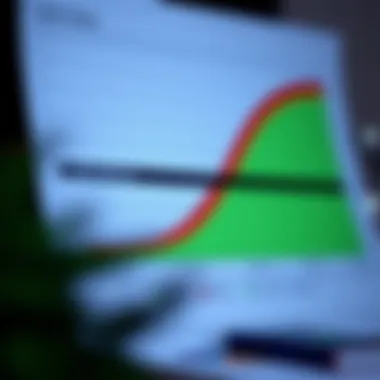

In this article, we will discuss two vital components of PERT chart analysis: the Critical Path Method and Duration Calculations, both of which are essential in achieving a seamless project execution.
Critical Path Method
The Critical Path Method (CPM) is like the compass for your project, guiding you towards the tasks that must be completed on time to prevent delays. Essentially, it identifies the longest stretch of dependent activities and measures the time required to complete them from start to finish.
When crunching the numbers, it's crucial to observe which tasks are on the critical path. Any delay in these tasks can spell trouble for the overall timeline. Projects can easily go off the rails if critical deadlines are overlooked. Here's how this process can unfold:
- Identify the tasks: List all activities needed for project completion.
- Determine dependencies: Understand which tasks rely on others.
- Calculate earliest and latest start times: This helps allocate time efficiently.
- Focus on the critical path: It’s where the magic happens. Tasks on this path dictate the project duration.
By narrowing in on the critical path, teams can channel their focus and resources where it matters most, ensuring that projects remain on track. As one seasoned project manager put it, "A good project manager knows it’s not just about completing tasks, but about completing the right tasks at the right time."
Duration Calculations
Next up, we tackle duration calculations, which are crucial for effective project planning and execution. These calculations estimate how long each task will take, enabling teams to form a realistic timeline. Accurate duration estimations are like setting a solid foundation for a house – without this aspect, everything else can crumble.
In calculating duration, there are a few ingredients to consider:
- Historical Data: Lean on past projects to inform duration estimates.
- Expert Judgment: Sometimes, consulting with team members who have experience in similar tasks can unveil valuable insights.
- Buffer Time: Allow for contingencies; things don’t always go as planned.
Once you have your estimates, plug them into your PERT chart. This not only enhances your chart's reliability but also aids in breaking down tasks, further enabling better project visualization.
Takeaway: Analyzing a PERT chart is not merely a routine task but an essential component to enforce project efficiency. By honing in on the critical path and calculating accurate durations, teams can harness greater control over their projects, maximizing their chances for success.
The essence of effective project management lies in the details, and understanding the nuances of a PERT chart can pave the way for streamlined processes and clearer communication among team members.
Common Challenges and Solutions
Creating a PERT chart effectively in Excel can sometimes feel like trying to nail jelly to a wall. It’s not always smooth sailing, and various challenges can arise that hinder the process or lead to suboptimal results. Recognizing these challenges early on, however, can allow project managers to navigate these waters with greater confidence. Addressing common pitfalls not only maximizes the utility of the PERT chart but also enhances project outcomes.
Common Mistakes to Avoid
When crafting a PERT chart, it's crucial to steer clear of certain mistakes that can derail your project from the get-go. Here are some landmines to watch out for:
- Ignoring Task Dependencies: Failing to accurately illustrate how tasks are interconnected can result in confusion. Knowing which tasks can proceed simultaneously and which ones can’t is key.
- Inaccurate Time Estimates: Underestimating or overestimating the time required for tasks can throw the entire project timeline off kilter. It’s better to consult with team members or historical data to get a more realistic picture.
- Unclear Task Descriptions: Ambiguity leads to confusion. Each task should have a clear, concise description so that all team members understand their responsibilities and timelines.
- Overly Complex Charts: While it may be tempting to add bells and whistles, a clear and simple layout takes precedence for effective communication.
This list is by no means exhaustive, but avoiding these common slip-ups will certainly put you ahead of the game.
Troubleshooting Tips
When challenges do arise, having a bag of tricks can help ensure that your PERT chart remains a helpful guide rather than a source of frustration. Here are some practical troubleshooting tips:
- Reassess Task Dependencies: If you notice that progress has stalled, revisit the task dependencies. Make sure they accurately reflect the sequence of your project, as an oversight here can create a domino effect.
- Adjust Timeframes with Flexibility: If a task is dragging on, don't hesitate to adjust your estimates. Get feedback from team members regularly to gauge if the timeframes need to be recalibrated.
- Simplify the Design: If your chart seems too cluttered, take a step back. Strip away unnecessary details and focus on clarity. A clean PERT chart facilitates better understanding and communication.
- Seek Feedback: Don’t be shy about asking team members if they understand the chart. Their insights could pinpoint what’s causing confusion and suggest areas for improvement.
- Utilize Excel’s Features: Excel offers numerous functions and formulas that can help automate some of the calculations involved in your PERT chart. Familiarize yourself with these features to enhance efficiency.
By employing these tips, you can minimize disruptions and keep your project on track, ensuring that the PERT chart remains an asset rather than a headache.
Best Practices for Effective PERT Charts
Creating a PERT chart is not just a checkbox in project management; it's a strategic tool that can determine the success or failure of your project. When one considers that even the most straightforward PERT charts harbor a level of complexity, understanding best practices becomes paramount. By adhering to certain best practices, one can ensure that these charts serve their intended purpose, simplify project tracking, and improve overall efficiency in project management.
Ensuring Accuracy and Clarity
Accuracy in a PERT chart is akin to a lighthouse guiding a ship through a stormy sea. If your chart lacks accuracy, it's not just misguiding; it can lead to disastrous decisions down the line. Here are a few practices that promote clarity and accuracy:
- Define Clear Objectives: Before drafting a PERT chart, outline the project's primary goals. Without a solid foundation, the chart can become an aimless collection of tasks.
- Break Down Tasks: Doing so ensures each task is clearly defined. It is prudent to group related tasks, this helps in understanding how they connect in the overall scope.
- Regular Updates: As the project evolves, so should the PERT chart. Regularly revisit and amend it to reflect any changes in tasks or timelines. A stale chart can mislead teams into thinking tasks are on schedule when they aren’t.
- Use Visual Hierarchy: Employ shapes and colors effectively. For instance, larger or bolder shapes could denote critical tasks, ensuring these are easily identifiable at a glance.
"A PERT chart isn't just about timelines; it's about visualizing progress in real-time, aligning everyone towards a common goal."
Implementing these methods cultivates an atmosphere of precision and trust among team members, as decisions based on the chart become much more reliable.
Collaborating with Team Members
Team collaboration can make or break a project. It's not merely about assigning tasks; it's about fostering a collaborative environment where everyone feels involved in the project’s trajectory. Here are some strategies for enhancing teamwork through your PERT chart:


- Involve Team Members in Planning: Gather input from all relevant stakeholders during the PERT chart's formulation. This inclusivity assures that everyone’s perspectives are considered, and the resulting chart reflects a collective insight.
- Use Shared Platforms: Tools like Google Sheets or Microsoft Teams allow for real-time updates and discussions. By utilizing these platforms, team members can immediately share thoughts or point out discrepancies in the workflow.
- Conduct Regular Check-Ins: Move beyond mere progress tracking; utilize these meetings to discuss the PERT chart actively. This can prevent miscommunication about deadlines or responsibilities, ensuring clarity across the board.
- Encourage Feedback: After every phase of the project, solicit feedback on the PERT chart’s effectiveness. What worked well? What didn’t? This habit can lead to continuous improvement.
In sum, embracing these collaborative practices not only enriches the project development phase but also instills a sense of ownership among team members, crucial for the project's success.
Case Studies
Case studies serve as a bridge between theoretical knowledge and practical application, shedding light on real-world examples of how PERT charts can transform project management. They illustrate both success stories where PERT charts made a significant impact and cautionary tales showcasing pitfalls. By examining these scenarios, readers can glean insights into the mechanics of effective project planning.
Successful Implementation of PERT Charts
In various industries, organizations have seen remarkable gains through the effective use of PERT charts. One notable instance occurred at a construction firm handling a large-scale infrastructure project. The team utilized a PERT chart to outline essential activities, from design phases to procurement of materials.
Utilizing PERT charts, the team identified dependencies and understood project timelines, ultimately completing the project two months ahead of schedule, saving the company substantial costs.
Another example stems from software development. A tech startup launched a new app and employed a PERT chart to plot out the development phases, beta testing, and launch. They mapped tasks such as coding and quality assurance with estimated durations, then carefully traced dependencies. It allowed them to shift resources quickly and adapt when unforeseen challenges arose.
These successful implementations highlight a couple of key elements:
- Enhanced Communication: Teams coordinate more effectively, ensuring everyone is on the same page.
- Resource Optimization: PERT enables project leaders to allocate resources where they are needed most, reducing wastage and enhancing productivity.
Lessons Learned from Failures
Some lessons emerge not from success but from failures that remind us of the complexities involved in project management. A notable case was observed in a healthcare organization that initiated a new patient records system. Despite creating a detailed PERT chart, they neglected to factor in critical stakeholder input, which led to major oversights.
As a result, they faced unforeseen delays when implementing the system, causing frustration among staff and management. This experience underscores the importance of incorporating comprehensive feedback during the planning phase.
Key takeaways from this scenario include:
- Inadequate Stakeholder Engagement: Skipping consultations can lead to unrealistic timelines, hindering effective project execution.
- Rigid Plans: A PERT chart should be treated as a living document, adaptable to changing circumstances rather than a fixed blueprint.
In summary, through these case studies, it becomes clear that the effectiveness of PERT charts is strongly linked to how they are implemented. The knowledge gained from both successes and failures is invaluable for financial enthusiasts and project managers seeking to master the complexities of project planning.
Future Trends in Project Management Tools
As the landscape of project management continues to evolve, understanding the future trends in project management tools becomes crucial. Project managers today face an array of challenges in efficiently handling tasks, allocating resources, and ensuring timely completion. Among the important tools available, PERT charts in Excel are standing out because of their functional efficiency. However, keeping an eye on future trends can elevate this efficiency to a new level. In this section, we will examine key elements such as integration with AI and automation, along with the evolution of project management software. Understanding these trends not only prepares project managers but also enhances decision-making and offers a roadmap for the future of project management.
Integration with AI and Automation
The integration of artificial intelligence (AI) and automation in project management tools is no longer a concept of the distant future; it is happening now. The advantages are manifold. For starters, AI can analyze large datasets much quicker than a human can, spotting patterns and trends that might not be immediately apparent.
- Time Management: AI-powered tools can optimize task assignments based on team members' skills and availability, ensuring resources are efficiently utilized.
- Automated Forecasting: Forecasting project durations and identifying potential bottlenecks can be enhanced with AI capabilities, providing more accurate predictive outcomes.
- Streamlined Communication: Automated messaging systems can keep team members informed about project updates, ensuring everyone is on the same page without manual intervention.
The incorporation of automation within Excel for managing PERT charts exemplifies how the mundane aspects of composing and updating project plans can be expedited, freeing up more time for strategic thinking and management.
"Automation is not just a trend; it’s the new norm in project management that is reshaping how teams collaborate and communicate."
Evolution of Project Management Software
Over the years, project management software has seen significant advancements, particularly as organizations shift towards agile frameworks. This evolution caters not just to the needs of large enterprises but also addresses the requirements of small businesses and individual project managers.
- Scalability: Modern tools must accommodate teams of varying sizes and diverse methodologies. The adaptability of PERT charts within Excel can be enhanced with plugins and add-ons that expand functionality, such as progress tracking and dependency management.
- User Interface Enhancements: User experience is a focal point. An intuitive interface allows users to navigate complex projects with ease, making PERT charts in Excel more approachable for novices.
- Mobile Accessibility: With the rise of remote work, project management tools are prioritizing mobile functionality, ensuring that users can update and manage their PERT charts on-the-go, fostering flexibility and responsiveness to project changes.
The trends of AI integration and the progressive development of project management software signify that deft project management is not just about being reactive but also about staying ahead of the curve. This proactive approach allows project managers to harness Excel's capabilities to create more strategic and informed project plans, leading to successful project outcomes.
As these trends continue to unfold, it is evident that the tools used in project management will only become more indispensable in orchestrating the symphony of tasks, people, and timelines. Familiarity with these trends prepares project managers for the challenges that lie ahead, positioning them for success in an ever-dynamic work environment.
Closure
The conclusion of this article serves as a significant point of reflection, encapsulating the essence of using PERT charts within Excel for effective project management. PERT charts are not just graphical representations of tasks; they are strategic tools that enable project managers to visualize dependencies, timelines, and workflow. As we explored throughout this guide, the incorporation of PERT charts into Excel enhances the ability to manage projects efficiently, fostering improved communication among team members and stakeholders.
Recap of Key Points
To summarize the key elements discussed:
- Understanding PERT: A comprehensive grasp of the PERT methodology is paramount. It allows project managers to predict project timelines through event-driven approaches, ultimately aiding in minimizing scheduling uncertainty.
- Excel's Utility: Excel emerges not merely as a spreadsheet tool but as a robust application for creating dynamic PERT charts, emphasizing its versatility and user-friendly interface.
- Step-by-Step Setup: The step-by-step procedure outlined showcases the simplicity of establishing a PERT chart within Excel, from drafting tasks to visualizing the chart.
- Visual Elements and Analysis: The emphasis on design elements such as shapes, color coding, and proper labeling enhances readability and comprehension, ensuring that all project stakeholders are on the same page regarding project status.
- Best Practices and Pitfalls: Recognizing common mistakes and employing best practices can significantly increase the clarity and impact of PERT charts.
Encouragement for Continued Learning
As you conclude this guide, it's essential to recognize that mastery of PERT charts and project management is not a destination but a journey. Continued learning in this area can yield significant dividends in both personal and organizational success. Engage with online forums like Reddit where project management professionals share their insights and experiences, or explore additional resources on sites like Wikipedia for deeper dives into project management methodologies.
Moreover, consider formal courses, webinars, or tutorials that cater to evolving practices in project management and software tools. By constantly honing your skills and keeping teched up with industry trends, you not only enhance your own capabilities but also prepare yourself to effectively tackle the complexities of future projects. Embrace the learning journey, and the rewards will follow.







