Connecting Credit Cards to Cash App: A Complete Guide
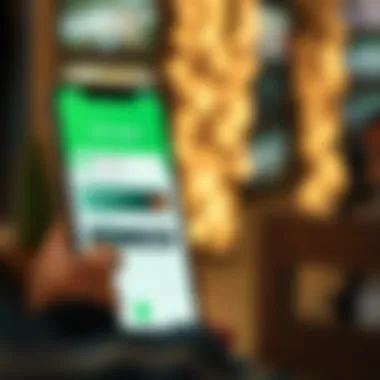

Intro
The digital payment landscape has undergone a seismic shift in recent years, making transactions more convenient than ever. One platform that stands out in this arena is Cash App. This app simplifies monetary exchanges between users through a mobile interface. However, many still have questions about how to get the most out of it, including linking credit cards, a critical capability that can enhance one’s financial flexibility and options.
Understanding how to integrate credit cards with Cash App is vital for an efficient financial management experience. It unlocks features like instant payments, streamlined transactions, and access to Cash App’s emerging financial tools. This guide aims to demystify the process, addressing everything from fundamental terms to security protocols and common pitfalls encountered during linking.
Armed with this comprehensive guide, users will be better equipped to navigate the world of online transactions with confidence and ease.
Understanding Cash App
Understanding Cash App forms the backbone of utilizing its features effectively, especially when it comes to linking credit cards. This mobile payment platform has grown significantly, catering to millions for various financial transactions. Grasping the nuances of Cash App not only enhances your user experience but also ensures that you can leverage its full potential.
Overview of Cash App
Cash App, launched by Square, offers a simple way to send, receive, and manage money. Unlike traditional banking apps, it appeals to a wider audience by enabling peer-to-peer transactions seamlessly and instantly. Users can send funds to friends and family, pay bills, and even get direct deposits directly into their Cash App balance. This versatility makes it attractive to both casual users and those looking for more efficient ways to manage their money.
One key aspect of Cash App is its integration with different financial accounts. Users can link both debit and credit cards, along with bank accounts, to facilitate various payments. Whether it's splitting a dinner bill or paying for a service, Cash App enables these activities without the need for physical cash or checks.
Core Features and Functions
Cash App's core features are designed to simplify your financial transactions:
- Instant Transfers: Cash App allows you to send money within seconds. No more waiting for traditional bank transfers to clear.
- Mobile Check Deposits: Users can quickly deposit checks using their smartphone camera.
- Cash Card: This customizable debit card enables users to spend their balance anywhere Visa is accepted. Users can even choose from a variety of card designs.
- Bitcoin Transactions: Cash App supports buying, selling, and even withdrawing Bitcoin directly to your external wallets.
- Direct Deposit: Users can have their paycheck or government benefits deposited directly into their Cash App account, often up to two days earlier than traditional banks.
Each of these features contributes to Cash App’s user-friendly interface, making it a go-to option for many. With a strong emphasis on ease of use and speed, Cash App stands out in the crowded mobile payment landscape.
Cash App's design philosophy centers around making transactions as straightforward as possible, ensuring that even users with very little tech experience can navigate the app easily.
Credit Cards and Cash App Integration
Connecting a credit card to Cash App represents a significant stride in the evolution of mobile payments. It's not just about the act itself; it’s about the newfound flexibility and efficiency in managing your finances. This guide dives deep into the nitty-gritty of this integration, showing you why it matters and how it can enhance your overall Cash App experience.
Why Connect a Credit Card?
Linking a credit card to Cash App isn’t just a technological convenience; it’s a gateway to numerous benefits.
- Increased Spending Power: Having a credit card linked gives users greater purchasing power. Instead of relying solely on the balance available in their Cash App account, individuals can tap into their credit limits for larger transactions.
- Convenience: In a world that moves quickly, the ability to pay via credit within the app simplifies transactions. Imagine paying for groceries or splitting the dinner bill with friends without scrounging through your wallet for cash. Just a few taps on your screen, and you’re done!
- Rewards and Cashback: Many credit cards come with enticing rewards programs. By leveraging these cards within Cash App, users can accumulate points or cash back on their purchases, effectively turning everyday spending into potential savings.
- Emergency Backup: Life is unpredictable; linking a credit card can act as a financial cushion. Should unexpected expenses arise, a credit card can provide immediate funding without the need for external borrowing.
- Improved Record Keeping: Keeping track of spending is a breeze when you can view all transactions in one place. Connecting a credit card simplifies financial management, aiding users in budgeting and tracking their expenditures more effectively.
In short, connecting a credit card to Cash App is more than just an added feature; it’s a smart financial move that aligns with modern-day spending habits.
Eligibility of Credit Cards
Not all credit cards are created equal when it comes to integrating with Cash App. Understanding the eligibility criteria is essential to ensure that your card works smoothly within the platform.
- Major Card Networks: Generally, cards from major networks like Visa, MasterCard, American Express, and Discover are eligible. However, double-checking the latest status on Cash App's website is always advisable, as compatibility can change.
- Account Status: The card should be active and not have any significant issues like outstanding payments or being flagged for fraudulent activity. If there are holds on the account, it won’t connect.
- Location Restrictions: Depending on where you are, some cards might not be eligible. For instance, international cards may have limited or no functionality within the Cash App ecosystem.
- Card Type: Generally, secured credit cards may not be supported, so it’s best to have a standard credit card. Always peruse the conditions set forth by Cash App regarding the types of credit cards that can be linked.
In summary, while many cards can integrate with Cash App, being aware of these criteria will help you avoid frustration and ensure a smooth linking process.
Step-by-Step Guide to Linking Your Credit Card
Linking a credit card to Cash App is not just a simple task; it opens doors to several conveniences and potentially beneficial features. This section outlines the critical components that every user should be aware of before taking the plunge. It is essential to have a firm grasp of every detail involved in linking your credit card, as it directly impacts your transaction experiences on the app – both positive and negative.
A well-executed linking procedure can elevate your Cash App experience, allowing for faster transactions, increased payment flexibility, and even opportunities for rewards. If you’re keen to explore these potential benefits, it’s vital to follow the steps diligently.
Initial Setup Requirements
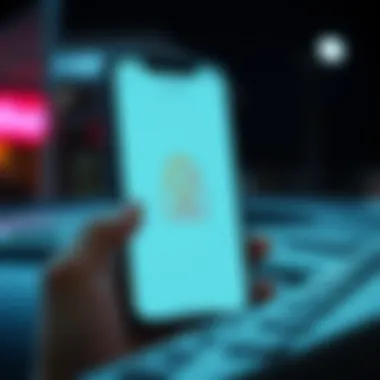

Before diving into the actual linking process, certain prerequisites are essential. First off, having the Cash App installed on your mobile device is a must. If that’s sorted, you will also need an active credit card; Visa, MasterCard, Discover, and American Express are all accepted.
Additionally,
- Ensure your Cash App account is verified to improve transaction limits.
- Have your card details on hand, such as the card number, expiration date, and security code.
- Check that your mobile device is connected to the internet or has stable cellular data coverage.
These straightforward preparations can help streamline your experience and prevent hiccups along the way.
Navigating the Cash App Interface
Once you have everything ready, the next step is to familiarize yourself with the Cash App interface. It’s designed to be user-friendly, but if you’re new, it might feel a bit overwhelming. Open the app, and here’s what you need to look out for:
- The Home Screen: You will find a balance display, send and receive buttons, and any pending requests or notifications.
- The Banking tab: This is where you can manage linked accounts and view transaction history. It’s often represented by a bank icon.
- The Profile Icon: Your profile is located in the upper right corner, where you can access settings, notifications, and support.
Understanding where everything resides will make the linking process not only smoother but also reduce the time taken to complete the task.
Entering Credit Card Information
When you locate the Banking tab, tap on it to initiate the linking process. Here, you will need to click on Add a Credit Card. Follow these steps to enter your information accurately:
- Input your card number directly from the front of your card.
- Type in the expiration date – make sure it’s current!
- Enter the security code found on the back of your card.
- Include the billing address that corresponds with your credit card.
Make sure that the details entered are accurate to avoid any potential errors.
Once all fields are filled out, proceed by tapping on the submit button. If everything looks peachy, the app will likely prompt you to confirm the entry and move to the next step.
Confirmation and Verification Steps
After entering your credit card information, Cash App will usually send a verification request. This is a crucial security measure intended to verify that you are indeed the cardholder. Here’s what often happens next:
- You might receive a verification code via SMS or email, depending on your settings.
- Input the code in the designated field in the app.
- Once confirmed, your credit card should appear under the Banking tab.
If you encounter any stumbling blocks during this process, don’t fret. The app typically provides error messages that guide you toward resolving the issue. Stay patient and ensure you have all necessary documents at hand.
By following these steps, linking your credit card to Cash App should be a breeze. With the essentials covered, you’ll be ready to take full advantage of Cash App’s features.
Common Issues and Troubleshooting
When using Cash App to manage your financial transactions, linking a credit card can seem simple. However, several common issues can pop up, causing frustration and delays. Understanding these hurdles is essential for ensuring a smooth experience while using the app. This section is dedicated to tackling those bumps in the road so that users—whether seasoned or newcomers—know how to react when trouble strikes. By being prepared, you can avoid unnecessary headaches, optimize your transactions, and keep your cash flow in check.
Error Messages Explained
While utilizing Cash App, users may encounter a variety of error messages when attempting to link their credit card. These messages might be cryptic, but they often point to specific problems that need addressing. The typical scenarios can include:
- Invalid Card Information: This error pops up when the debit or credit card details entered don’t match with those on file with the card issuer. Basic typos can lead to delays; double-check for number sequences, expiration dates, and security codes.
- Card Not Supported: Cash App supports many major credit cards but may not accommodate all types, particularly certain business cards or virtual cards. Understanding which cards work can save you time.
- Network Issues: Sometimes, the problem is not with your card but rather a temporary connectivity issue within the app. This might occur during high traffic times when servers are overloaded. If the underlying issue isn’t easy to pinpoint, try removing and then adding the card again after some minutes.
"Identifying the right error message helps to rectify issues quickly and efficiently."
Understanding these error messages can empower users to troubleshoot effectively, minimizing downtime in their transactions.
Resolving Connectivity Problems
Connectivity issues can prevent the linking of a credit card, which often stems from one of several possible causes like poor internet connection or server problems on Cash App's end. Here are some practical steps to potentially resolve this:
- Check Your Connection: Ensure that your device is connected to a stable Wi-Fi or cellular network. A weak signal can lead to transaction failures.
- Restart the App: Sometimes, simply closing and reopening Cash App can eliminate minor glitches. It’s like giving your phone a quick reset without having to restart the entire device.
- Update the Application: Make sure you have the latest version of the app installed. Updates often contain bug fixes relevant to connectivity issues.
- Clear App Cache: On some devices, clearing the app cache might restore its normal functioning. This step gets rid of outdated data that could be interfering with operations.
- Contact Support: If you have tried the above and there is still no luck, reaching out to Cash App’s support team could provide insights specific to your situation. They can often diagnose issues related to your account or connectivity.
Re-Linking a Card After Disconnection
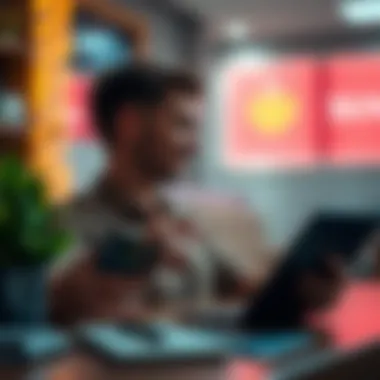

If your credit card becomes disconnected for any reason—be it a technical error, expired card, or accidental removal—re-linking it can be necessary. This process is fairly straightforward but does require a few thoughtful steps:
- Navigate Back to the Card Section: Open Cash App and tap on the account icon at the top. Scroll down to the linked accounts section, then select “Add Credit Card.”
- Enter the Details Again: You'll need to input the card information once more. This means providing the card number, expiration date, CVV, and potentially your billing address. It’s a good time to double-check for errors.
- Confirm and Save: After entering the details, check everything again before hitting save. A little bit of cautiousness here can save you trouble later.
- Ensure You’re Connected: Ensure your internet connection is stable during this process to avoid disconnection errors.
Re-linking is generally a simple fix, but taking a methodical approach ensures that your card is ready for future transactions and effective management. Regular maintenance and understanding common issues can genuinely enhance your experience with Cash App, allowing you to focus on what matters most—your financial transactions.
Advantages of Using Credit Cards in Cash App
Utilizing credit cards with Cash App brings a number of significant advantages that can simplify transactions for users. As digital payments gain traction in today's fast-paced world, understanding these benefits can greatly enhance the overall user experience on the platform. Here, we dive into two main advantages: the convenience of transactions and potential rewards and cashback benefits.
Convenience of Transactions
Integrating a credit card with Cash App means that users can enjoy a seamless transaction process. Picture this: you're at the coffee shop, ready to pay. Instead of fumbling for cash or worrying about whether you have enough balance in your bank, you can simply tap your phone and settle your bill in an instant. This effortless process is particularly appealing for those who are constantly on the go.
- Immediate Access to Funds: With credit cards linked, users can readily access their credit rather than being restricted by their current balance. This instant access to funds means that even during tight financial situations, users can make necessary purchases without delay.
- Easier Tracking of Expenses: When a credit card is used for transactions, every purchase is documented in one place, making it easier to track spending habits. Cash App provides summaries and reports, which are invaluable for budgeting and personal finance management.
- Accessibility for Various Features: Some features in Cash App may be limited or unavailable if you're only using a bank account or cash. By connecting a credit card, users unlock additional functionalities that can enhance their banking experience. Whether it's sending money to friends or buying stocks, credit integration often expands what users can do.
In essence, having a credit card linked to Cash App not only streamlines the payment process but also offers a more flexible and efficient way to handle transactions.
Potential Rewards and Cashback Benefits
Another notable perk of using credit cards in Cash App is the potential for rewards and cashback benefits. Many credit cards offer enticing incentives for spending, and linking them to Cash App can help users make the most out of their everyday purchases.
- Cashback Programs: Certain credit cards return a percentage of your spending as cash back. This means that every dollar spent through Cash App, whether it’s buying groceries or paying for a service, can translate into savings over time.
- Reward Points: Besides cashback, some cards offer points that can be redeemed for travel, merchandise, or experiences. By using Cash App for payments, you essentially get rewarded for cashless transactions while still using a tool that’s convenient and straightforward.
- Exclusive Offers: Credit card companies often run promotions specifically for their card holders, offering discounts at popular retailers or in specific categories like dining or travel. Cash App users can easily take advantage of these promotions, maximizing their rewards potential.
In summary, linking a credit card to Cash App merges convenience with the added advantage of securing benefits that can enhance your financial savvy. By streamlining payments and offering rewards, it's a win-win situation in the world of digital finance.
Security Considerations
In today’s digital age, ensuring the safety of your financial transactions is paramount. As more individuals adopt platforms like Cash App for payment needs, understanding security considerations becomes essential. Credit card integration, while convenient, comes with its own set of security risks and challenges. Safeguarding sensitive information should never take a back seat, and being aware of potential threats can make a world of difference in protecting your assets.
Data Encryption Practices
One of the cornerstones of securing your financial data is the use of encryption. Cash App employs advanced encryption protocols to protect user data, ensuring that any information transmitted between your device and the Cash App servers is unreadable to any potential interceptor. This means that your credit card details, transaction history, and personal information are shielded effectively.
- What is Encryption?
Encryption is the process of converting information into a code to prevent unauthorized access. When you link a credit card to Cash App, that sensitive data is encrypted, making it practically impossible for hackers to access. - Types of Encryption Used:
Cash App utilizes SSL (Secure Socket Layer) encryption. This is a standard security technology for establishing an encrypted link between a web server and a browser, ensuring that all data remains private and integral.
Monitoring for Fraudulent Activity
Despite robust encryption, it’s wise to remain vigilant. Monitoring for any signs of fraudulent activity on your Cash App account is crucial. Here are some practices to help you stay ahead of possible threats:
- Regularly Check Transactions:
Keep an eye on your transaction history. If something seems off or there’s an unfamiliar charge, take immediate action. - Enable Notifications:
Turn on transaction notifications to receive real-time alerts on any activity. This way, you can quickly catch any unauthorized dealings before they escalate. - Review Account Settings:
Regularly updating your password and ensuring two-factor authentication is enabled is also a good practice. This adds an extra layer of security.
Maintaining security is proactive. Don't wait for a problem to arise before taking steps to safeguard your financial information.
Understanding Fees and Charges
When it comes to managing your finances through digital platforms like Cash App, being aware of fees and charges is crucial. It’s not just about linking your credit card; understanding the financial implications of these transactions can save you a pretty penny in the long run. Knowing how much Cash App charges for credit card payments helps you budget effectively and avoid unexpected deductions from your balance. This section will delve into transaction fees for credit card payments and provide a comparative analysis of how these fees stack up against other payment methods.
Transaction Fees for Credit Card Payments
Connecting a credit card to Cash App can simplify your financial transactions, but there is a trade-off. Cash App charges a fee of 3% on transactions made using a credit card. This means that if you send $100 using a credit card, you will actually be paying $103. This fee is important to consider when making payments. Here’s a closer look at how this fee structure works:
- Flat Percentage: At 3%, the fee can add up quickly, especially for larger transactions. Unlike some payment platforms that charge flat fees, Cash App’s percentage-based fee can be a hidden cost.
- No Fee for Bank Transfers: It’s worth noting that sending money from a bank account to a Cash App user incurs no fees, which may present a more economical option depending on your transactions.
- Instant Transfers: If you opt for instant transfers of Cash App balances to your bank, another fee of 1.5% applies. Understand the timelines and fees for different transaction types to best align them with your needs.
"In the world of digital payments, knowledge is as valuable as the money itself. Understand the costs to maximize your savings."


Comparative Analysis of Fees vs. Other Payment Methods
Now, let’s dig deeper into how Cash App’s fees for credit card transactions compare with other popular payment services. Being aware of these differences can help you make informed decisions:
- PayPal: PayPal also charges similar fees for credit card payments, typically around 2.9% plus a fixed fee depending on the currency. While not drastically different, certain promotional offers could make it cheaper.
- Venmo: Venmo, a subsidiary of PayPal, charges the same 3% for credit card transactions but offers more features for social interactions, including the ability to share transactions with friends. However, the fee structure remains a point of consideration.
- Zelle: Unlike Cash App, Zelle does not charge fees for sending money using bank accounts, making it an attractive choice if you primarily conduct bank-to-bank transactions.
In summary, while the convenience of credit card payments on Cash App is undeniable, the associated fees require a discerning eye. If you’re a frequent user of Cash App for larger sums, it might be worthwhile to limit credit card usage and consider utilizing your bank account to avoid the extra charges. Keeping tabs on different payment methods ensures you're not throwing away money on fees.
Alternative Payment Methods in Cash App
In today’s fast-paced world of digital finance, understanding alternative payment methods is essential. As users become more demanding in terms of convenience and flexibility, Cash App provides various options beyond credit card transactions. Exploring these alternatives can significantly enhance your transactional experience, whether you're making purchases, transferring money to friends, or even paying bills. The importance of knowing these methods is not only rooted in their functionalities but also in their distinct benefits and considerations.
Using Debit Cards Effectively
Debit cards can be an invaluable asset when utilizing Cash App. They offer a streamlined way to manage your funds without the risk of overspending, often associated with credit cards. Linking a debit card allows for direct access to your bank account, promoting better budgeting and control over your spending.
Key Benefits of Debit Card Usage
- Direct Transactions: Money is pulled directly from your linked bank account, so you don’t have to worry about accruing debt.
- No Additional Fees: Generally, using debit cards avoids the transaction fees often tied to credit card payments.
- Immediate Availability: Funds appear in your account right away, making it convenient for instant payments.
Despite these advantages, it’s crucial to consider some potential downfalls as well. For instance, unlike credit cards, debit cards typically do not offer the same level of rewards, such as cashback or travel bonuses. Additionally, overdraft fees can become a concern if one isn't vigilant about their account balance.
Exploring Bank Account Connections
Another powerful feature of Cash App is the ability to connect your bank account directly. This opens the door to a whole new realm of possibilities for managing your money, allowing you to fund your Cash App account with ease.
Benefits of Linking a Bank Account
- Seamless Transfers: You can easily transfer funds between your bank account and Cash App. This back-and-forth capability is particularly useful for users who frequently send or receive money.
- No Limits on Spending: While credit cards can come with limits, a direct bank connection often allows for more significant transactions, enhancing purchasing power when needed.
- Enhanced Security Features: Cash App provides robust security measures when you connect a bank account, including alerts and fraud detection protocols, giving you peace of mind.
Key Considerations
While linking your bank account does offer numerous advantages, it’s essential to be aware of the potential risks. The most notable is the vulnerability associated with having direct access to your banking details. Implementing strong passwords and enabling two-factor authentication can help protect your sensitive information.
By leveraging alternative payment methods, users can optimize their Cash App experience. Choosing between debit cards and direct bank connections can significantly influence your financial management, while also enhancing transaction convenience.
Ending
The conclusion of this article emphasizes the significance of understanding how to connect credit cards to Cash App, given the rapid adoption of this mobile payment platform. As cash transactions dwindle and digital wallets take center stage, having a thorough grasp of this integration not only facilitates everyday spending but also opens avenues for financial management and flexibility.
Summarizing the Benefits
Connecting a credit card to Cash App offers several advantages that can enhance the user's experience. First and foremost, tapping into the convenience of immediate transactions cannot be overstated. No longer do you have to rummage through wallets or wait for physical currency to exchange hands. Instead, with just a few taps on your smartphone, payments are executed swiftly.
Moreover, credit cards often provide unique perks, such as cashback or rewards points, making the linked experience not just simpler but more rewarding. Imagine purchasing a cup of coffee and earning points towards your next flight. It’s like getting paid to spend!
In addition, this setup can help users manage expenditures more efficiently. With Cash App’s tracking features, you can see your transactions in real-time, enabling better budgeting and spending habits. This data can be crucial, particularly if you find yourself frequently reaching for your credit card.
Future Directions for Payment Technologies
The future of payment technologies is brimming with potential. As consumer preferences shift towards minimal friction in transactions, it’s likely we’ll see enhanced integration of artificial intelligence and machine learning to create smarter financial tools.
Expect more personalized experiences, where payments can be tailored to individual spending habits. Not far from now, the expectation is that payment platforms like Cash App will offer predictive functionalities—foreseeing users' needs based on their historical trends.
Furthermore, as security remains a paramount concern, advancements in biometric security (think fingerprint or facial recognition) will likely be integrated more deeply into Cash App. This would enhance safety, ensuring that your financial details are not just convenient but also secure.
Overall, understanding these trends is essential for both casual users and dedicated financial enthusiasts. Keeping an eye on what’s coming next can give you a competitive edge in managing your finances effectively and efficiently.
"Stay ahead of the curve, because financial decisions today shape your economic landscape tomorrow."
In summation, linking your credit card to Cash App is not merely about simplifying transactions; it is about leveraging the convenience, rewards, and cutting-edge technology that define the future of finance.
For more information, check resources like Wikipedia and Britannica for a deeper understanding of mobile payments.







